Figma Config 2024 for Developers
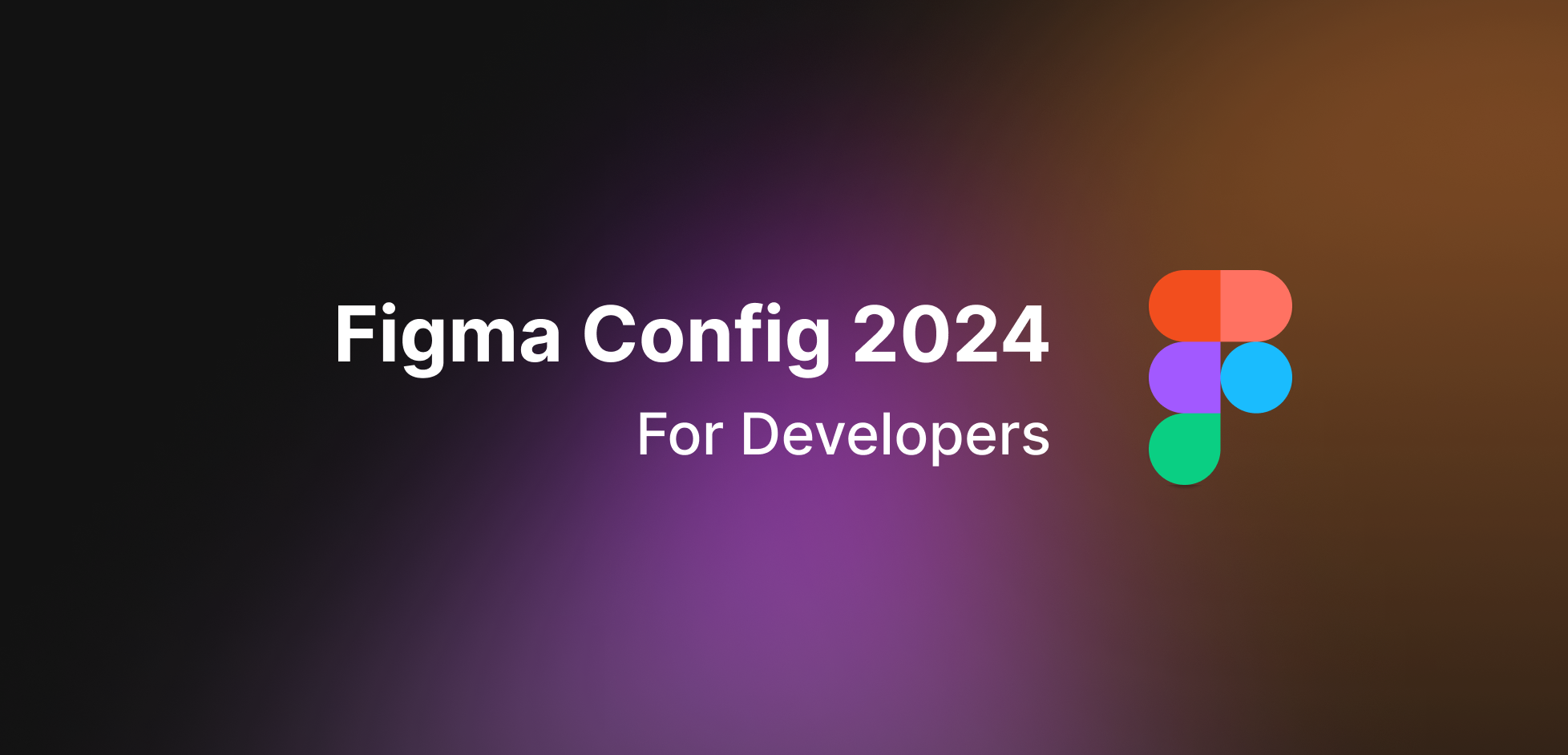
Everything a frontend developer needs to know about Figma's major update to Dev Mode from Figma Config 2024
As we gear up for Figma config 2024, there are two exciting features that developers should be aware of: Dev Mode's new "Ready for dev" view and Code Connect. Let's dive into the technical details of these features and explore how they can streamline your development workflow.
1️⃣ Dev Mode ready for dev view
The new "Ready for dev" view in Dev Mode is a game-changer for the developer handoff process. It addresses the iterative nature of design-to-development workflows by providing a centralized location for all designs marked as ready for development.
🎁 Key Features
-
Centralized View: Access all "Ready for dev" designs in one place, eliminating the need to navigate through multiple pages or canvas areas.
-
Status Tracking: Easily identify the current state of designs with statuses like "Ready for dev," "Changed," and "Completed."
-
Filtering and Sorting: Quickly find relevant designs using filters and sort options:
- Filter by: All, Ready, Completed
- Sort by: Recent activity, Pages, Name (A-Z)
-
Focus View: Isolate specific designs for detailed inspection and access to version history.
🛠️ Technical Implementation:
To leverage this feature in your workflow:
- Open a Figma design file.
- Click "Ready for dev" in the left sidebar.
- Use the filtering and sorting options to manage the list of designs.
- Click on a design to enter the focus view for detailed inspection.
This view is particularly useful for tracking changes, as it highlights when a design has been updated since the initial handoff. Developers can quickly identify which designs require attention and ensure they're working with the most up-to-date versions.
2️⃣ Code Connect
Code Connect is a powerful new feature that bridges the gap between your component codebase and Figma. Currently in beta, it's available for Figma's Organization and Enterprise plans and requires either a Dev Mode or full Figma Design seat.
🎁 Key Features
- Direct Integration: Bring your design system component code directly into Figma's Dev Mode.
- Real-world Code Snippets: Display actual code from your production codebase instead of autogenerated snippets.
- Property Mapping: Map properties from your code to Figma, enabling dynamic and accurate code snippets.
- Framework Support: Currently supports React and SwiftUI (beta).
🛠️ Technical Implementation
Setting up Code Connect involves several steps:
-
Planning:
- Identify your front-end framework requirements (React or SwiftUI).
- Determine which components to integrate with Dev Mode.
- Plan the configuration and component mappings.
-
Installation:
- For React: Use npm to install the Code Connect package.
- For SwiftUI: Clone the GitHub repository.
-
Component Mapping:
- Map properties from your design system components to Figma properties.
- This mapping allows Code Connect to generate accurate code snippets that reflect your component architecture.
-
Review and Iteration:
- Test the Code Connect output in Dev Mode.
- Collaborate with designers to ensure accurate representation and usability of component examples.
👇 Example Implementation (React):
import { defineConfig } from '@figma/code-connect';
export default defineConfig({
components: {
Button: {
importStatement: "import { Button } from '@your-design-system/react'",
props: {
label: {
type: 'string',
default: 'Button',
},
variant: {
type: 'enum',
options: ['primary', 'secondary', 'tertiary'],
default: 'primary',
},
disabled: {
type: 'boolean',
default: false,
},
},
render: (props) => `<Button
variant="${props.variant}"
disabled={${props.disabled}}
>
${props.label}
</Button>`,
},
},
});
This configuration defines a Button component with its import statement, props, and render function. Code Connect uses this information to generate accurate code snippets in Dev Mode.
📝 Conclusion
By leveraging these new features, developers can significantly improve their workflow, reduce communication gaps with designers, and ensure more accurate implementation of design systems in their codebase. Remember, Code Connect is still in beta, so expect changes and improvements as Figma responds to user feedback.
Stay tuned for updates and expanded framework support in future releases.
